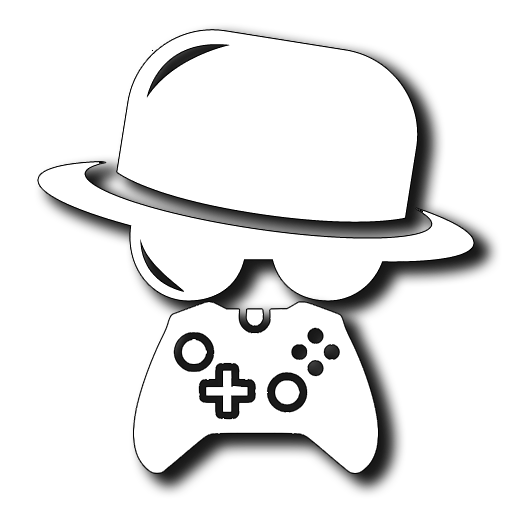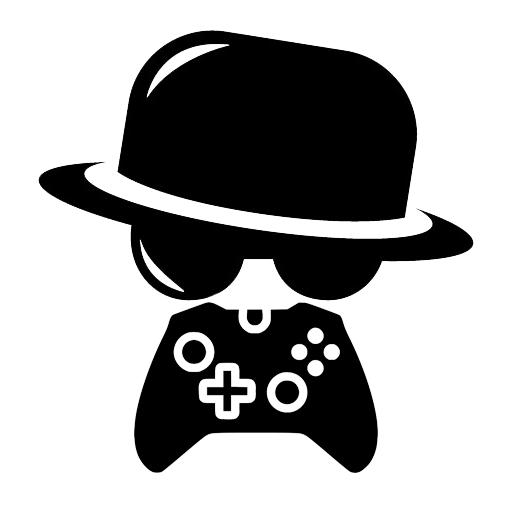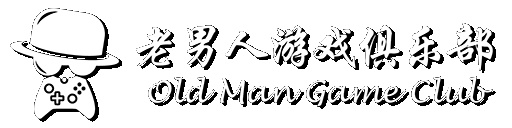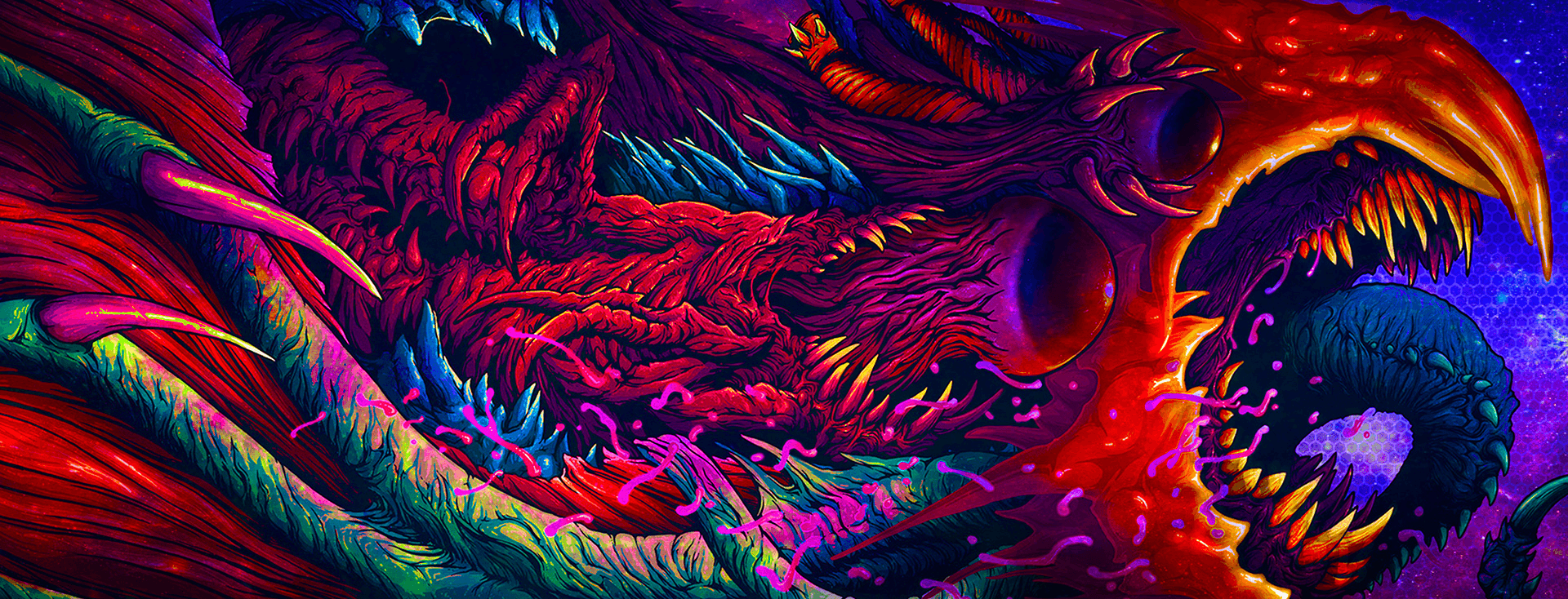11/29 幸福工厂服务器更新说明
幸福工厂实验版(Satisfactory Experimental)客户端升级至174005版本,请参考下列文章了解升级方法:
Patch Notes: Early Access (EXPERIMENTAL) – v0.5.1.2 – Build 174005
RENDERER
– Made it so when a game running on DX12 detects an incompatible Intel graphics card it will set the renderer to DX11 instead, this is to solve crashes on Startoup or Loading due to DX12 incompatibility.
If you are on an Intel GPU and you’re running the game completely fine in DX12, you can still force it by adding the following launch options:
– d3d12
– DX12
DEDICATED SERVERS
– Implemented a mechanism that routes all server packets through the query beacon, in effect reducing the number of ports that need to be open/forwarded to 1, simplifying setup.
KNOWN ISSUES
– A reminder for people who have been having issues with unexpected crashes on startup or weird behaviour with the game, in that case please try to verify your game files.
You can do this on Steam by Right Clicking the game in your Library > Properties > Local Files > Verify integrity of game files…
And on Epic by clicking on the three dots (“…”) next to the title or at the right side, depending on your selected library view > Verify
This may or may not redownload a large amount of files which might take a while depending on your internet connection or hard drive speeds so be wary of that.
If you are using mods, they might need to be updated or uninstalled after updating so please keep this in mind too.
– If you are experiencing issues launching the game or loading a save and you have already verified your files, you might have some incompatibility with DX12 as the default renderer, you can try the following launch options to try to force DX11, DX12 or Vulkan to run respectively.
– d3d11
– DX11
– d3d12
– DX12
– vulkan
– Dedicated Server Crash reports, Currently Crashes that happen on a Dedicated Server are automatically sent to us, this is enabled by default, we plan on including a toggle for this in GUI but for the moment, if you want to disable automatically sending crash logs you can do this:
– Go to the Server Install folder
– open “Engine.ini”
– Add the following:
[CrashReportClient]
bImplicitSend=False
– Save changes and restart the Server
添加评论
要发表评论,您必须先登录。